|
One such object represents the toolbar work area and the
browser work area.
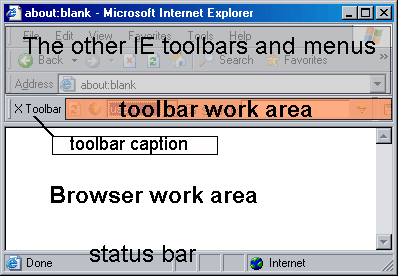
The both areas hold a DHTML document thus the objects used
have the same members. The toolbar script accesses them through
these namespaces: Toolbar - the toolbar work area and Browser
- the browser's work area.
This object is implemented by the Microsoft Internet Explorer
control and is described in details in MSDN. We provide only a
list of the object's members in this document. Also you
will need the DHTML object model references which can be found
in MSDN too.
For WebBrowser2 object you can use this link:
http://msdn.microsoft.com/library/default.asp?url=/workshop/browser/webbrowser/reference/objects/webbrowser.asp
If the MSDN structure changes search for WebBrowser
object or for IWebBrowser2
For the DHTML object model you can use this
link:
http://msdn.microsoft.com/library/default.asp?url=/workshop/author/dhtml/reference/dhtml_reference_entry.asp
WebBrowser2 object members list
Properties
| AddressBar |
Application |
Busy |
| Container |
Document |
FullScreen |
| Height |
Left |
LocationName |
| LocationURL |
MenuBar |
Offline |
| Parent |
ReadyState |
RegisterAsBrowser |
| RegisterAsDropTarget |
Resizable |
Silent |
| StatusBar |
StatusText |
TheaterMode |
| ToolBar |
Top |
TopLevelContainer |
| Type |
Visible |
Width |
Methods
| ExecWB |
GoBack |
GoForward |
| GoHome |
GoSearch |
Navigate |
| Navigate2 |
Quit |
Refresh |
| Refresh2 |
ShowBrowserBar |
Stop |
|