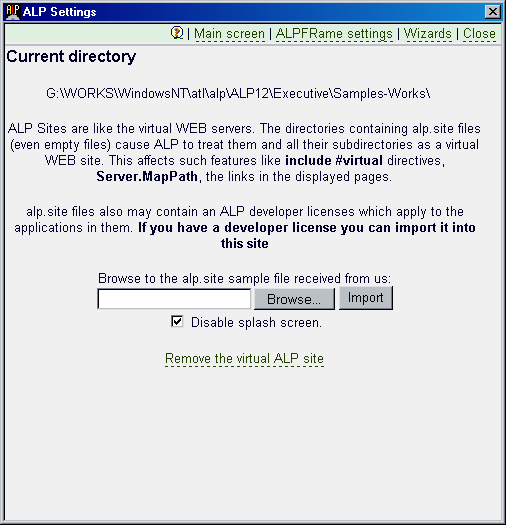| ALP | Virtual ALP site settings |
| The Virtual ALP Site
settings dialog:
This dialog is responsible for the alp.site files in the directory where the shell extension has been activated. Usually the existence of this file is enough and defines the root for a Virtual ALP site. The alp.site files may contain DEVELOPER license for ALP. In that case this license takes precedence and any LOCAL (per-seat) license installed on the PC is ignored for this Virtual ALP site. If you have DEVELOPER license you can import it into the Virtual ALP site using the form on the dialog. As source you can use any other alp.site file which contains valid DEVELOPER license - for example the alp.site file received from us after the purchace. During the development and testing of your application you may want to enable the splash screen temporarily. This can be useful if you want to be sure which license is used when the application in the Virtual ALP site runs. This may help you test everything and avoid human mistakes before writing the application on a CD or DVD for example. Note about the owners of DEVELOPER licenses. If you are developing many applications and you do not want to bother with the DEVELOPER licenses during the development process you can request up to 5 LOCAL free licenses and use them on the development machines. Thus you will not need to import your DEVELOPER license in each application (you may want to keep several copies for backup or other purposes for example and the total number of the ALP application on your machine may grow drastically). |
| Copyright 2001-2006 newObjects [ ] |