Processing options
Processing option defines the way ASPC will process the file
configured in the project. You can select/change it by selecting a
file in the file list and choosing the "File options"
from the "Edit" menu or shortcut (right mouse) menu for
the item. A dialog appears:
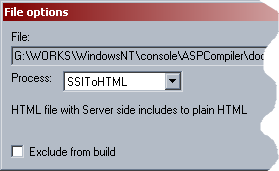
It shows the file path and a list of the available options. You
can select one of them in order to instruct ASPC what to do with
this particular file. When a file is added ASPC IDE automatically
selects an option according to the file extension. This selection
is not always exactly what you want and you will need to change it
using this dialog.
Also you can temporarily exclude the file from the build
by checking the "exclude from build" checkbox. This can
be useful when searching for an error and some of the code makes
the work more difficult.
Core options
ASPtoVB
The file will be compiled to VB class(es). Compiler expects an
ASP file (with <% %> tags). Two or more files are generated
as result:
- ASP loader file in the "compiled" directory or its
subdirectory as configured in the project settings.
- VB class module for the page in the VB Project's directory as
configured in the project settings.
- Zero or more VB class modules for every VBScript class found in
the page in its includes.
After compilation you are using the loader ASP page instead of
the original page. The VB class module(s) are used only by the
Microsoft Visual Basic when building the DLL.
VBStoVB
This option is very similar to the previous but it tells ASPC
the file is in plain script format - text file containing VBScript
code only without ASP tags. This is default for the WSH files and
VBScript files for many custom scripting hosts.
ASPtoASPPlain
Instructs ASPC to not generate VB files. This will convert the
original ASP file to an ASP file with only one pair <% %>
tags. In other words all the output will be made using
Response.Write and include files will be merged with in the
result. This can be useful to improve performance without creating
DLL, by just lowering the complexity of the ASP page. Of course
lower complexity means "easy to process" and not more
human readable.
This can be a good idea if writing a complicated ASP page and
you want to use many <%- %> tags to make it easy to program.
Placing hundreds of such tags will make the page considerably
slower. The same is true about the includes - if they are too
much. But you can keep writing the page using the style convenient
for you and process it before placing it on the server.
|
Miscellaneous options
ASPtoVBS
This option is mostly for internal usage and for future purposes.
It is like the ASPtoASPPlain option but will not place any <%
%> tags in the beginning and end of page thus it will not run on
the ASP server/engine directly. But placing one <% in the
beginning and one %> tag in the end will make itthe same as the
result of the ASPtoPlain processing.
It can be useful if you want to use for example our
ScriptManager2 component. You can feed it with the ASP objects and
then put in it this script and run it. This can be useful mostly in
non-WEB applications which want to generate some HTML content for
example. We will try to publish a separate example soon.
Copy
As it sounds this is a simple copy operation. The file is copied
to the compiled folder in the right location. For example this can
be a MDB data base file or image which must exist in the site
structure. The options is only for additional convenience for those
developers who want to pack an ASPC project with all the applciation
files - including the files which do not need any processing. Use it
when packing a project in an archive. For example when sending it to
a friend.
None
No processing. This is a dummy option. It is included mostly to
cover the needs of the IDE. When the file extension is not known for
the IDE it will use this option by default.
SSItoHTML
Process file from "Server side include" form to plain
HTML. If the original file uses some <!-- #include ... -->
tags - this option will convert it to plain HTML file by replacing
the include tags with the include files pointed.
No script is expected in these files. If any script exist it will
remain unchanged.
This option can be very useful when building a documentation in a
set of HTML files. For example for the Microsoft HTML Help compiler.
What to expect in future versions?
We know - sometimes developers need to create a snapshot of their
site. Thus one of the planned options is a local ASP processing and
generating a set of static HTML files. This is like the creation of
the site mirror but without need to place it on a server.
It is not planned to support another languages as source. In
other words ASP Complier will continue to support only VBScript. But
we plan output to another languages - including some of the .NET
languages and probably C++ at a later time.
|