The newObjects IE ScriptBar (ScriptBar) gives the developers opportunity
to build their own tool bands (toolbars) for Microsoft Internet Explorer 5.0
(IE) or later. The IE toolbars are plug-ins that integrate into IE and show
in the area under the window caption. For example a toolband may look like this:
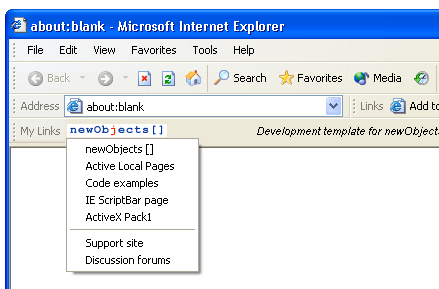
Usually the development of such a plug-in requires a huge effort and skilled
C++ developers. With the newObjects IE ScriptBar this can be done by average
script programmer.
The toolbar code is built in HTML and VBScript or/and JScript. Optionally you
can build part of it in VB or other COM enabled language, but in general any
average skilled DHTML programmer will be able to build a nice looking and fairly
complex toolbar addition for the IE!
There are many IE toolbar solutions offered by other
vendors - what makes this one different?
newObjects IE ScriptBar is not just a way to create a companion for your site
- a gift offered there. The time for such "gifts" has passed long ago,
the users are most often scared from such add-ons and even if they are not -
they get yet another set of buttons leading them to your site, search directed
where you want it. With IE ScriptBar you can create something that does actually
useful job - offers unique functionality and integration that will not be
mistaken with anything else. You can integrate services provided by you with
local applications, offer real-time synchronization, messaging, tracking
services and many others. While such extended or untypical tasks usually require
skilled programmers with IE ScriptBar your programming efforts can directed to
the real problem and the user interface and IE integration remain secondary
problem which is already solved for you. Even if you need external help for
building such a toolbar you can contract with much wider range of programmers.
The ScriptBar's user interface is designed as HTML with added dynamic menu
support. Yes it shows in
the tool band, but it is HTML and you can put there whatever you can put in a
regular HTML page! The controller part of the toolbar is called toolbar
script and is implemented as a plain script file (or in a simple VB module
or C++ compontent if you prefer that way).
It is intended to do the main work (which is inappropriate for the user
interface part) - to handle whatever events it needs and thus follow the user
navigation through the WEB, to perform complex tasks in response to events or
user requests (if the user clicks something on the toolbar for example). The toolbar
script has its own utility namespaces that allow it control the browser's
work area, the toolbar's own user interface, to perform some additional actions
and most importantly to create COM objects from the IE ScriptBar's run-time library
or 3-d party COM objects and thus achieve access to almost every imaginable
feature.
The ScriptBar ships with a run-time library - the newObjects
ActiveX Pack1 Family. This library gives the developer built-in set of
objects that do not need any additional care for re-distribution or
compatibility checks. The library contains about 50 objects which cover
everything from file access, through networking to even own embedded SQL
database engine! Thus whatever you build you can build it in such a fashion that
no external dependencies would be needed. You can use external components and
include them in your setup package and thus extend the set of features even
further.
If you need to develop for Intranet/corporate environment. You can
integrate through the toolbar the browsers of your employees with office
applications and network services. In such a scenario you do not need to
restrict yourself and you can use everything available in the Intrantet/company
to create a convenience tool.
Thus the newObjects IE ScriptBar serves the both purposes - public scenarios
and internal scenarios. Sometimes they can be mixed and you will have everything
needed to implement your toolbar(s) in the best fashion for each case.
What you get?
When you buy a license for newObjects IE ScriptBar you receive a personalized
copy for you. It is packed with with our mini installer (see ALPInstall in NDL)
and all the necessary files - the run-time library DLL-s and a a ScriptBar DLL
especially built for you. It will have your own COM Class ID and name. Therefore
the toolbar DLL (its default name is newObjectsIEScriptBar.DLL, but you can
rename it in your distributions) is yours and identifies your product uniquely. The
contents of the package you will receive is exactly like the demo package you can
download here, but the DLL included will have no demo nags and will be
personalized for you. The personalization includes not only own class ID but
also some other characteristics that make it unique from the IE's point of view.
Over the received package you can build your application, adjust the setup
configuration to include all the files you use, change some of the captions of
the installer and it will be basically ready-to-go. Of course, if you want to
build other kind of setup, based for example on another setup solution, you can
do so - you will just need to add all the files there.
If you have a background in this area you may have noticed that some of the
products that offer similar functionality have a serious problem when more than
one IE toolbar based on the same product is installed on the same machine. No
such problem with newObjects IE ScriptBar based products - they will not
interfere with each other. Each separate license is for a single application, if
you buy another license you will receive a new copy different from the first one
and they will never interfere with each other. The same is the case with the
samples you can get from this site - each sample and the demo have different
toolbar DLL-s and can be installed on the same machine without problems.
So, basically you get a fully functional set that allows you build a
toolbar using even only a text editor! Still no other opportunity is lost -
you can go for VB instead of VBScript or JScript, you can use other setup
solutions and tools, you can design the toolbar user interface in HTML editor,
but even if you count on the ScriptBar and its run-time library only - you will
have everything you need for the most projects you may want to build: The
toolbar requires only text files - a HTML, script file for the toolbar script,
some resources you use in your design. The ScriptBar's run-time library has
almost all kind of components you would need - you can leave FSO aside and use
Storages and Files set to gain advanced file access, you can use NetStreams for
networking, SQLite COM for a full range of database features without need to
care about ADO, OLEDB or anything else and there is much more - read more about
the AXPack1 run-time library on the AXPack1
Family page - all the features can be used with the ScriptBar.
What kind of applications you can build with ScriptBar?
An IE toolbar can do a lot of thing and do them in a manner that user will appreciate.
It can handle all the events that will inform the toolbar script what is
happening in the browser, this way it can follow the user navigation, collect
information, cancel some browser actions, optionally perform some alternative
tasks instead of the browser, it can be used to automate some browsing tasks,
perform customized searches, keep the user connected to an information source
and many many others.
Why toolbar and not BHO (Browser Helper Object)? While it is even simple to
create a similar product with will act just like this one but behind the scene
with no user interface we are not planning such because the internet community
got scared about the security in the last years. The toolbar can do that but
with some user interface presented to the user so that he/she would know
"who does the job". Also the toolbar gives you ability to interact
with the user and thus he/she will never resort to removing your application in
a mistake. Thus the toolbar is a open way to implement browsing companion
software that will not irritate the users having all the features needed and
remain visible by the users.
Lets list some ideas:
Advertisements (see sample 2) - you can create a toolbar that shows
carefully targeted ads and refreshes them online. Most often the
advertisements in any application are annoying, but if having them gives free
access to some resources and makes sense the users are often content with
them. Your toolbar may unlock the user's access to some site(s).
Corporate/Intranet tasks - the toolbar can handle various of operations
useful for intranets. For example you can build a toolbar that centralizes
downloads by canceling the browser action and scheduling a download task on a
local server. You can implement special file handling for certain file types
from certain locations in your organization - for example instead of regular
download you can force hidden download and passing them to a special
application(s) or even force mapping to a network path corresponding to the
internal WEB. There is no need to mention internal search, messaging,
information updates and so on. A toolbar can serve as a companion for the traveling
employees to provide them with quick access to the corporate WEB, synchronize
applications on their laptops with the information they browse on the
company's WEB site and so on.
Browsing automation - Certain sites require a lot of user actions which
make sense, but become inconvenience when the user works with the site
frequently. Even without building a server side support you can create a
toolbar that does the most frequent actions by filling forms and browsing in
depth. You can add features that will allow the user to remember one or
multiple locations or pre-build queries, lists of items etc. If you combine
this with some server-side support you can add real-time information delivered
into the toolbar - for example to inform the user about an event and give
him/her chance to go and review it immediately.
Combined applications - Combining the ScriptBar with Active
Local Pages (ALP), for example, may give you very interesting
opportunities. ALP ca be used to create a local application that works on the
user's machine and works in the same browser window when it is invoked for
some action. Thus the toolbar can be always there and collect information,
provide some features while the user browses the WEB, then if the user wants
to see collected information, write something, check something in the local
application you can invoke the ALP application which will work in the browser
as like it is a part of the WEB browsing process.
Supporting tools - You can build a toolbar that performs tasks related to
another application, but actions that require permanent binding to the
user's WEB activity. Thus the other application will not be able to do this in
any convenient way, an IE toolbar can do this part of the work and invoke,
inform it when needed.
Synchronization and caching - An IE toolbar can be used to provide features
that allow the user archive, index, send to device the currently viewed page.
This can be accompanied with filtering, transformation, conversion and so
on.
Of course, there are many other things that can be done using an IE toolbar,
the above list merely scratches the surface. Your practical needs may bring you
to interesting solutions no one ever imagined.
Security, confidentiality and compatibility
newObjects IE ScriptBar is compatible with the security features introduced
by the Service Pack 2 for Microsoft Windows XP. It will not invoke the
information bar and will not be blocked. It is compatible with any desktop
Windows version beginning with Windows 95 and NT4 with Microsoft Internet
Explorer 5.0 or later installed.
The ScriptBar is secure by default - the pages viewed in the browser cannot
reach it, while the reverse is always possible - the toolbar can change them,
dig in their object model, fetch/set information and so on.
The newObjects IE ScriptBar is a development tool. The developers can create
whatever applications they want with it. The developer should not develop with
it malware and other harmful applications. We cannot be held responsible for the
applications made by other developers using our product, yet we are ready to
revoke any license used for malicious applications if such a complaint is
proved. If the license is stolen, a vendor is framed by a malicious user and the
vendor needs a license replacement to deal with this it is issued for free.
Digital certificates?
If you are going to build a widely distributed application with ScriptBar it
is recommended to obtain a digital certificate and sign your personalized copy
of the ScriptBar's core DLL (do not sign the run-time library DLL-s - it is of
no practical use and also they are shared and can be replaced by newer versions
later). Signing the DLL will give you trusted identification before the
users. Signing any kind of IE plug-ins is considered a common practice in the
late years and it is recommended to follow it except if the software you are
building is for an internal use in a company or a known range of users where it is obtained from a trusted
server/source or even installed by administrators.
Hidden costs?
There are none: You need an IE ScriptBar license for each toolbar application
you build. You may want to buy a digital certificate from a trusted authority
such as VeriSign, Thawte
and others, but this is optional and is not related to us. If you want to use VB
or other language instead of scripting for the toolbar script part it is most
likely you will have a license for it already.