What is in the download package.
In fact you download the same package no matter which one you choose -
Active Label Browser or Active Label ActiveX.
The difference is made by what you will use and license the Active Label
Browser application or the ActiveX.
In the package you will find a set of example labels (a shortcut to
them is installed in the start menu group: Programs -> newObjects ->
Active Label). Also there is a simple WEB based online label repository
which you can install on an intranet server or workstation with IIS or PWS
(some IIS/PWS management skills may be required).
If you are a developer or you have software developers in your company
they may be interested in the other examples (mostly oriented to the usage
of the Active Label ActiveX). The simple repository can be used as a
reference point for building a custom repository more suitable for your
specific needs. Any average WEB developer will be able to understand the
code and possibly build something more suitable for your specific needs if
the need is there.
If your company/organization has more developed IT infrastructure with
specialized business software or you plan such we strongly recommend you
evaluate both Active Label Browser and Active Label ActiveX and see which
one will be better for your current and prospective needs. Note that the
license for the Active Label ActiveX includes the Active Label Browser as
well and is more cost effective for a bigger number of workstations.
Try before buy
You can try the Active Label Browser before buying it. The full
functionality is available in demo mode. A "demo version" text
is displayed and printed on each label and the location of the text will
vary. This should not be a problem for testing with barcode scanners.
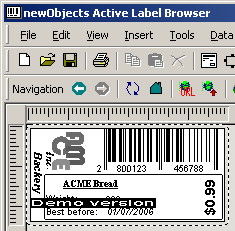
What is important to know when using and testing barcodes
Except for some of the most popular standard barcode symbologies (such
as the industry standard EAN13,UPCA,EAN8,CODE39,CODE128) many barcode
symbologies have variations. Pay attention to the "check digits"
settings as your barcode scanner may be configured to require a specific
configuration for a particular symbology. Furthermore note that the
barcode scanners do not read all the barcodes by default, they usually
need to be reconfigured to meet your needs. There are also code length
limitations configured with the scanners. For example Interleaved 2 of 5
is most often restricted to exactly 14 digits (the reason has historical
roots), but many companies are using this symbology for various
applications and need different lengths - you will need to configure the
scanner to support that. If you are new to the barcodes we strongly
recommend you reading some articles about them and begin the tests after
consulting with the scanner's user manual.
|
Highlights
Active Label Browser can rotate the barcodes to allow you put
them the best way on the particular label.
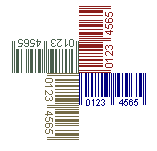
Besides the barcodes Active Label supports other elements that you can
use to design the labels.
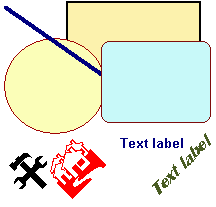
You can put images on the labels. Active Label supports various
formats, including: JPEG, GIF, PNG, BMP, WMF and others. You can put
images from the local drives or even directly from the Internet/intranet.
It is even possible to put images contained in file resources and other
untypical medias if they support an URL protocol for extraction (for
example using res: protocol you can refer a bitmap from the resources of
an EXE file). The images are managed in manner very similar to a WEB
browser.
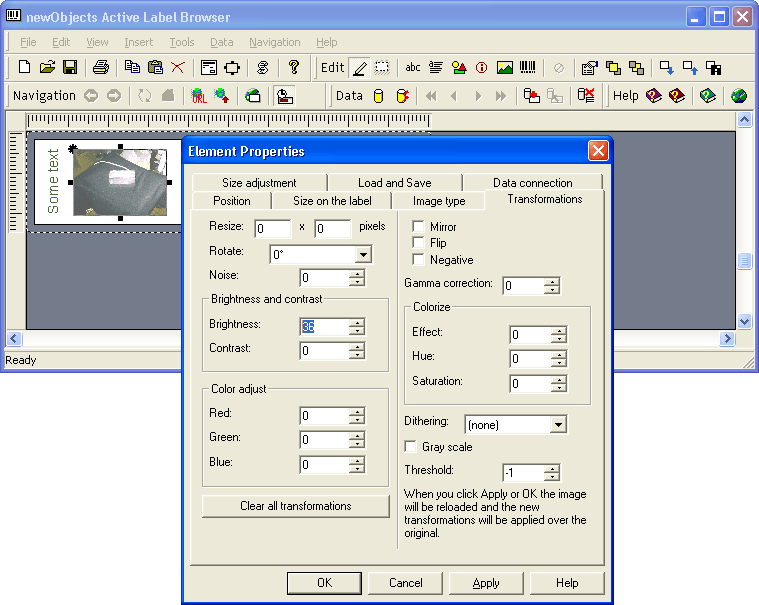
click for full size image
You can apply a number of effects and transformations over the pictures
on the label. They will apply each time the image is reloaded - thus the
original is not changed, but you can save or upload the edited images
directly from within the browser. When you are printing labels from a
database you may have different but similar in characteristics images for
each label that will print - e.g. the image URL is a field in the
database. You can set the effects and transformations and then when
printing they will be applied to each image before actually printing it.
Database connectivity. We simply use ADO inside the browser, thus any
database for which you can create an ODBC alias, OLEDB connection string
can be used. This includes virtually all the databases and database
servers you may use. The internal data source acts as mediator between the
actual data and the elements on the label. You can connect each property
of each graphical element to a field in the dataset - not only the textual
values or the barcode values. This allows you implement some tricky
solutions such as small changes in the label design depending on the data
in each record extracted from the database. For example you can hide an
element and show another if in response to the values of certain fields.
Browsing. You can try this after installing the Active Label
Browser - Click "Labels online" (the second button from the
right on the Navigation toolbar).
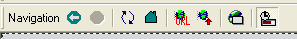
This
leads you to a little online site made entirely of Active Labels with
hyperlinks. What's the use? No matter if the labels are important in your
work or side non-frequent tasks you may need to organize the labels
somehow. Very often there could be need different employees to work with
the same resources, so by using a few labels in WEB page like manner you
can direct the users to right label for each case. This is good for a
shared directory for example, but more can be done. As the Active Label
can download resources from anywhere you can put the simple repository
packed with it on a WEB server at hand (usually an intranet server in your
work area/office). If that is not enough a more sophisticated repository
can be built and browsed with Active Label Browser. The efforts? Almost
any WEB programming technology will do, to build a site or a WEB
application for Active Label is the same as building a WEB site. The only
difference is that instead of HTML pages you place or generate Active
Labels. While the purpose of such a site or application is very narrow and
the labels can be kept in text files there wont be need of huge
complicated code. Of course, this is an opportunity for those who need it,
there is no need to use these features if you are using the application
occasionally with a few very well known label designs. |